To upload a picture to your personal profile, you need to click on the "Account Settings" button after you log in to Proficonf.
 Press the "Upload" button in the Profile Picture section, select a photo and confirm the action.
Press the "Upload" button in the Profile Picture section, select a photo and confirm the action.
To upload a new picture click "Change", to delete click "Remove".
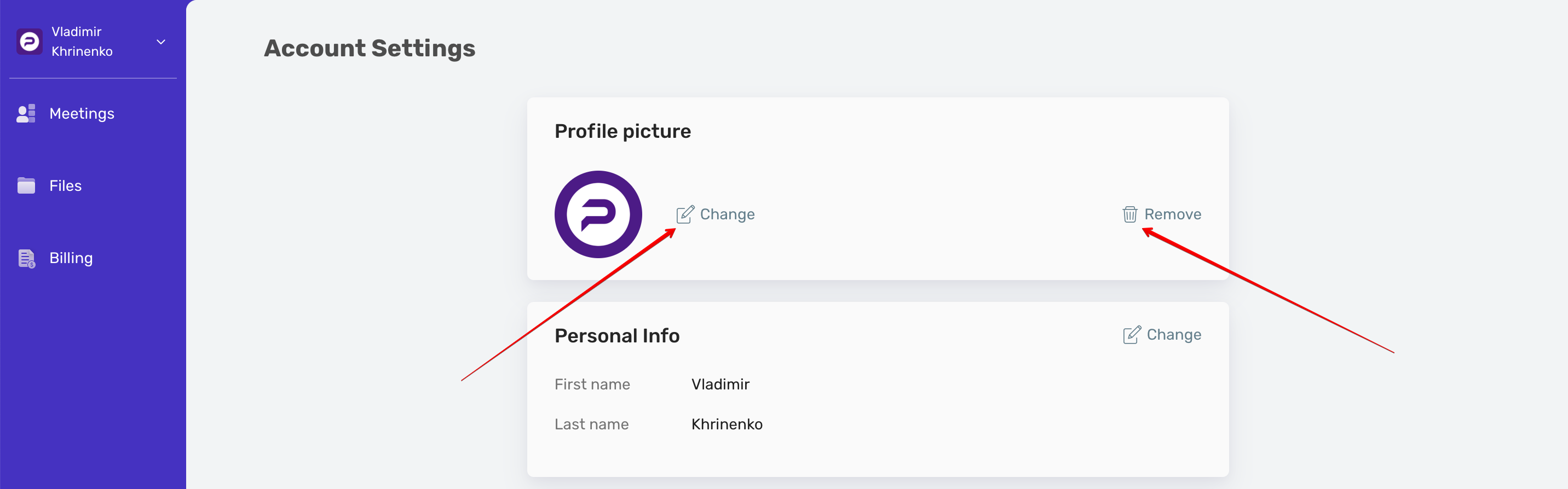 Your picture will be displayed on the Meetings page and on the Invitation page.
Your picture will be displayed on the Meetings page and on the Invitation page.